不得不说在国内很多人不习惯使用邮箱,甚至没有 Gravatar 头像,针对国内情况对主题进行了一定的优化。如果使用 QQ 邮箱,则调用 QQ 头像,否则继续调用 Gravatar 头像,这样既方便了 QQ 用户,也方便了 Gravatar 用户。此方法并不会拖慢网页加载速度,可以说是一个比较好的方法了。
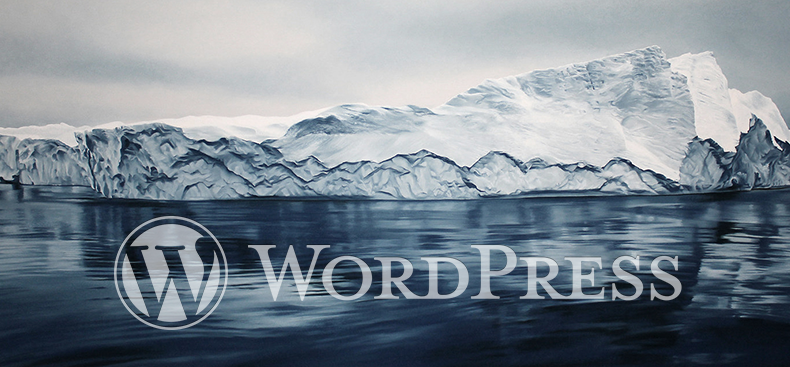
首先,我们找到了获取 QQ 头像的接口 https://q.qlogo.cn/g?b=qq&nk=52958812&s=100,然而我们并不能直接获取评论者的 QQ,所以我们需要获取评论者的 email 地址:
get_comment($parent_id)->comment_author_email);有了 email 地址,进行判断是否为 QQ 邮箱:
if(strpos($qqmail, '@qq.com'))如果是 QQ 邮箱的话,则调用 QQ 头像:
$avatar_source = 'q.qlogo.cn';
$img = 'g?b=qq&nk=' . preg_replace('/@qq.com/', '', $qqmail) . '&s=100';否则仍然调用 Gravatar 头像:
$avatar_source = 'cn.gravatar.com';
$img = 'avatar/$1?s=$2';这样这个问题就愉快地解决了。
完整代码如下:
// Gravatar 头像
function get_avatar_javst($avatar) {
$protocol = is_ssl() ? 'https' : 'http';
$qqmail = trim(get_comment($parent_id)->comment_author_email);
if (strpos($qqmail, '@qq.com')) {
$avatar_source = 'q.qlogo.cn';
$img = 'g?b=qq&nk=' . preg_replace('/@qq.com/', '', $qqmail) . '&s=100';
} else {
$avatar_source = 'cn.gravatar.com';
$img = 'avatar/$1?s=$2';
}
$avatar = preg_replace('/.*\/avatar\/(.*)\?s=([\d]+)&.*/', '<img class="avatar avatar-$2" src="' . $protocol . '://' . $avatar_source . '/' . $img . '" width="$2" height="$2" />', $avatar);
return $avatar;
}
add_filter('get_avatar', 'get_avatar_javst');
11 条评论
请问 你这个 如何 做到 呢 好好玩
一知半解啦
有机会能,交换一个友链吗?我的网站还在建设
您的网站是做什么内容的
不能拉去qq用户的名称吗?
API可能已经失效了,毕竟是几年前写的
www.zhulouren.com 测试
你在测试啥
怎么使用呢?
QQ获取头像的接口改了,WordPress获取头像的方式也变了,这篇教程作废
看看,试试